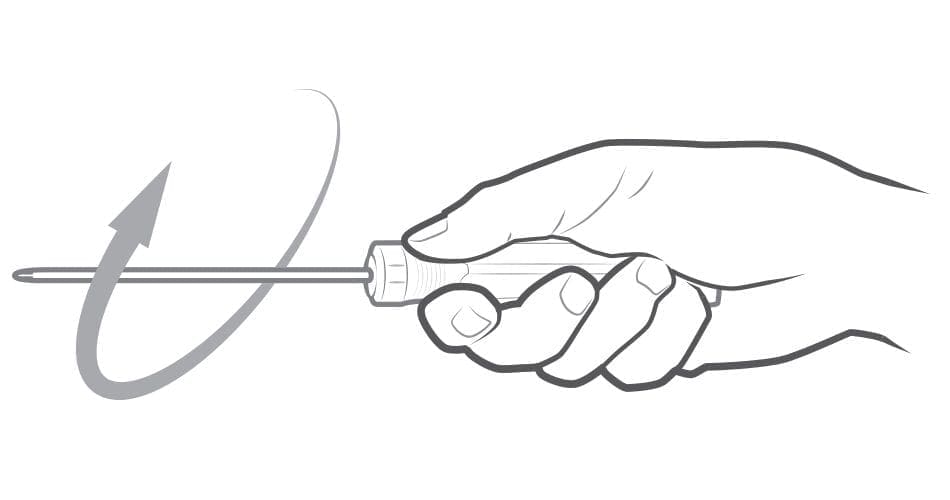Today’s infographic, How to Use a Screwdriver, playfully demonstrates how we can help clients with their technical illustration and infographic needs from simple concepts to complex renderings. We hope you enjoy this ‘Easy Level’ lesson to get you ready for your weekend chores!
HOW TO USE A SCREWDRIVER
(PHILLIPS HEAD)

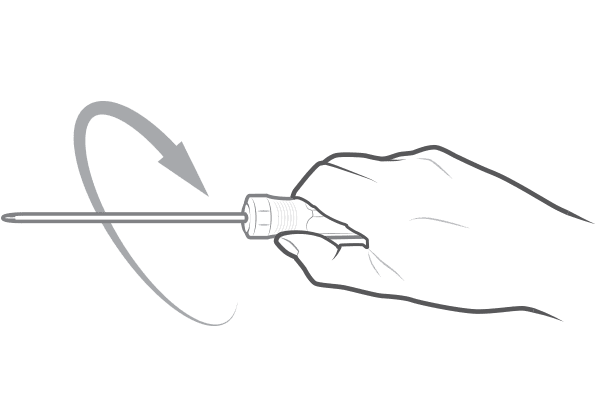
LEFTYLOOSEY
Take hold of screwdriver. Insert into head of screw and turn to the left to loosen.
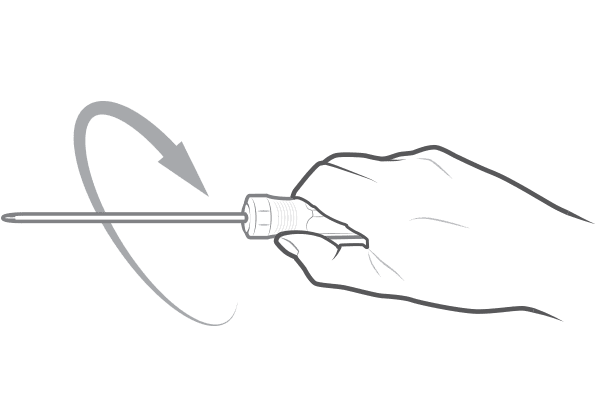
LEFTYLOOSEY
Take hold of screwdriver. Insert into head of screw and turn to the left to loosen.
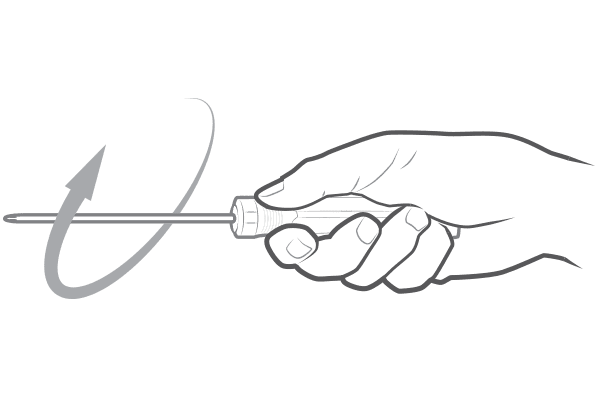
RIGHTYTIGHTY
To tighten screw, turn to the right.
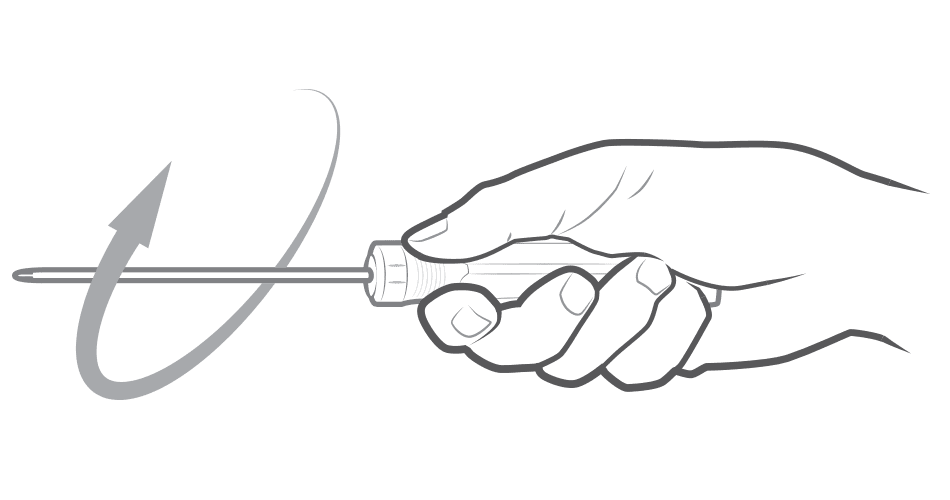
RIGHTYTIGHTY
To tighten screw, turn to the right.
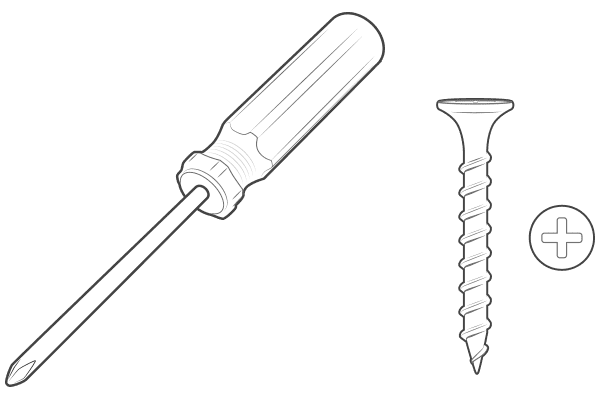
TOOLS
ACCESSORIES
- Phillips Head Screwdriver
- Screw with a Phillips Head opening
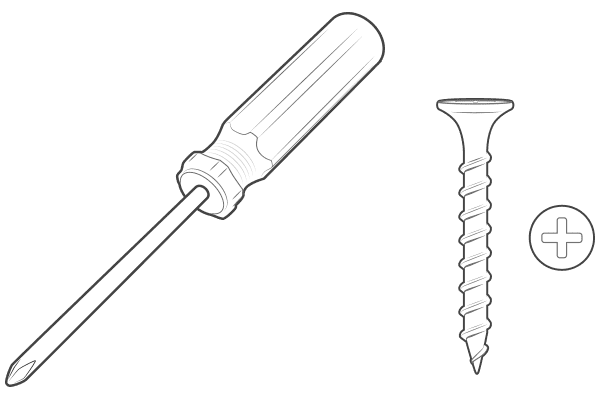
TOOLS
ACCESSORIES
Phillips Head Screwdriver
Screw with a Phillips Head opening
Nisse Designs appreciates all aspects of visual design and is well equipped to handle any technical illustrations that require varying levels of detail and complexity. No matter the scope of your graphic illustration project, we take great pride in following the essential principals of visual design including:
- Point, Line and Shape
- Color
- Typography
- Space
- Scale
- Framing
- Texture and Patterns
- Visual Concept
Interested in learning more about how Nisse Designs can assist with your visual illustration, infographic or graphic design needs?
Call us today at 781-710-8251 or fill out the Contact Form below.

Interested in learning more about how Nisse Designs can help with your next project? We’d love to hear from you. Give us a call, send us an email, or stop by our offices at Marina Bay in Quincy, MA!